Profile for the
Brand Directory
Upload your profile Basic+, Comfort or Premium here
Please fill in the form below and your profile will be created automatically.
The more detailed you fill out the form, the more appealing your profile will look.
Please click on the "ENTER EXHIBITOR DATA" button to open the form.
If you have already created a profile, please click on the link below the button to log in with your TX number and make changes.
YOUR COMPANY PROFILE
We will create your own profile on the JAGD & HUND website for you in just a few steps and without much effort. Present your company with the latest products in the hunting industry.
Present yourself with:
- Logo as well as an atmospheric full size header.
- Short description of your company
- Product descriptions and selection of your TOP categories
- Appealing product images
- Product videos
- Links directly to your online shop and social media profiles
- Contact information
Upload your company profile
FAQs
-
Meaning of the fields
For many fields there is an additional description. Please touch the "i" with the mouse pointer next to the respective field.
-
Photo formats
Please use a photo with a width of 1920 px for the header photo. It should be dark to contrast with the light text.
The display varies responsively depending on the display.
It is best to use the same formats for the picture gallery.
Photos must not be larger than 10 MB. The permitted file formats are png and jpg.
-
Login
After the first upload, you will receive your booking number in your booking confirmation. With this and your email address you can log into your booking and make changes / additions.
-
Change profile
You can log into your profile at any time and make changes / additions.
To do so, click on the link "Already registered? Click here to proceed to your booking" under the button.
Select the tab "Booker" and click on the pencil symbol.
It can take up to one hour until these are visible in your profile.
-
When are the changes visible?
If you have made changes / additions to your booking and submitted them, it can take up to an hour for these to be visible in your profile.
When uploading for the first time, it may initially take several days before your profile is visible, as we first have to activate the URL manually.
-
Error "File for additional question not found"
Please check whether you have accepted the conditions (checkbox below).
There may be something wrong with your files.
Please check them again and keep the file names as simple as possible.
Sometimes a file is saved as a png, but is actually a jpg.
You can also fill in only the mandatory fields at first and add more information later.
-
Error "Additional question is required"
Please check that you have filled in all the mandatory fields. These are all fields that do not say "optional".
-
I need support
If you need further assistance, please contact support-jagd-und-hund@messe-dortmund.de
-
I do not know my TX number
JAGD & HUND | an exhibition of
Messe Dortmund GmbH
Strobelallee 45
44139 Dortmund
PHONE 49 (0) 231/1204-521
FAX 49 (0) 231/1204-678